
Phishing attacks have become more rampant than ever before. You might receive innocent looking e-mail from your Bank, asking for your credit card number or any other piece of sensitive information - but what you may not realize is that the e-mail could have come from a hacker. Once you share your personal information, before you even realize it, money disappears from your bank account. So, how does one identify phishing emails?
Before we tell you some simple ways to identify a phishing email, let’s first understand what these fraudulent emails are and why hackers love them.

Phishing emails are fraudulent messages sent by criminals in an attempt to steal your password, bank account numbers, credit card numbers and any other sensitive information they can get away with. Phishing e-mails target both individuals and businesses to gain access to their valuable assets. These emails typically come with a link to a form where you can fill in your personal or business information, and once the user fills up the details, they get sent directly to the criminals. In some cases you don’t even need to hit submit or send the fraudulent form, the criminal can receive the information as you type it in, almost in real time.
The phishing email looks legitimate and often the users are duped into opening such emails. the recipient is then tricked into clicking on the malicious link enclosed in the mail which may lead to revealing of sensitive information or installation of malware or freezing of the system. The phishing attack can have devastating effects, in case of individuals, it can be unauthorized purchases, withdrawals, fund transfers, etc.

For corporates, the fraudsters may send such emails to get a foothold on corporate networks, this may also include some employees being compromised to bypass the security perimeters. An organization that succumbs to phishing attacks may have to bear severe financial losses besides declining market share, consumer trust, and reputation.
Here are some simple ways to identify if the email received in your inbox is a scam or not.
Hackers can go at any length to ensure that their email imitates the original. However, when this authentic-looking email requests for information that you typically don’t expect, then it’s the biggest giveaway that the mail is not from a trusted source. Information such as login credentials, PIN (personal identification number), bank or credit card number are never asked by banks over email. Do not reply or click on any links and you may also contact that bank/organization directly to confirm if any such information was requested by them.
Invoking a sense of urgency is one of the most common tactics of a phishing attack, for instance-“your account has been suspended”. Do not reply to such emails.
If you get an unexpected attachment in the email, do not open it even if you think it is genuine before scanning it with antivirus software. Since it could be a malicious URL or Trojan which can lead to the installation of malware or virus on your device or network.

At a glance, the email addresses look genuine but if you check closely you may find a bogus variation intended to make it appear original. For instance- mail.airbnb.work instead of Airbnb.com.
This is one of the simplest ways to identify a phishing email. Check the body of the message for grammatical or spelling mistakes since emails from legitimate companies are constructed by professional writers and are exhaustively checked for errors.
The bottom line is that phishers are extremely smart at what they do. Just because an email consists of brand logos, seemingly valid email address, and language does not mean it is legitimate. So even if it looks remotely suspicious do not open it.
As the phishing attacker uses technology to commit the attacks, there are technologies to protect against the phishing attacks. For instance, Office 365 by default offers a range of security features against phishing attacks besides some additional offerings such as ATP anti-phishing. Similarly, Sophos offers an anti-phishing toolkit and can help the users at each point in the attack chain. With Sophos, users can be educated and tested through automated attack simulations.
Besides that, Swordphish and modusCloud are also some of the software that provides anti-phishing help.
ReviveYourComputer offers a combination of tools and technology to counter phishing attacks, including preventative measures, policies and procedures, and user security training. Protecting your and your client’s information is of the utmost importance. If your organization is struggling to get ahead of phishing attacks then contact us.
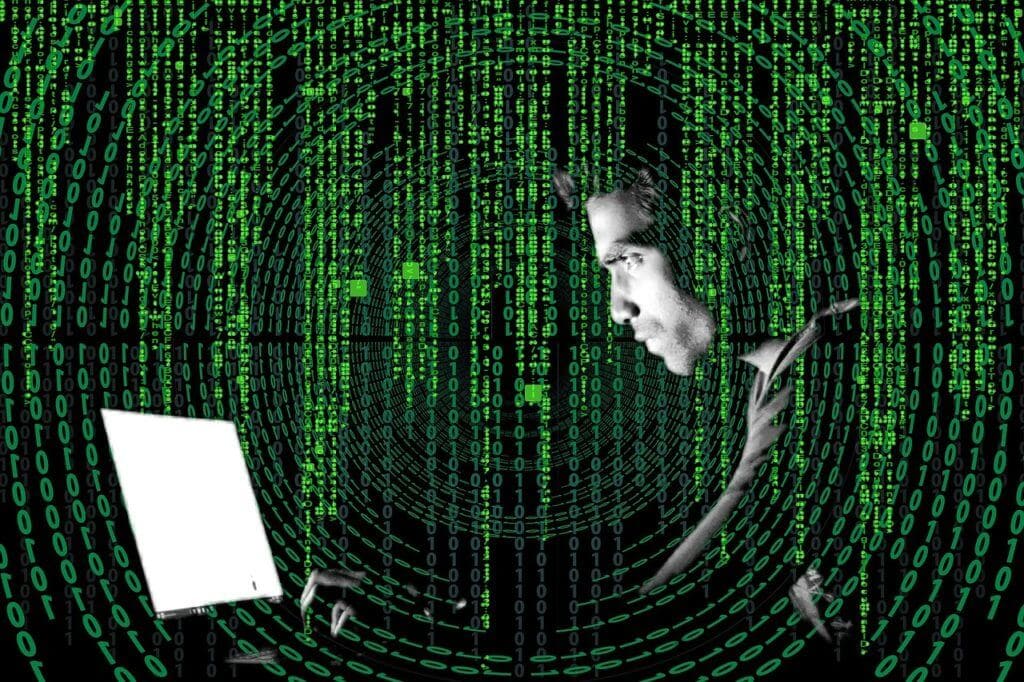
We work to protect you, so that you can focus on what’s important, growing your business!
Ready To Get Started?
REQUEST A FREE QUOTE!